

Integration Process Overview
X-Mart is a headless commerce platform with a robust integrations API that simplifies the synchronization and management process from an external ERP or POS system. By leveraging our APIs, you can automate and centralize your operations, ensuring an updated and continuous flow of information across your systems.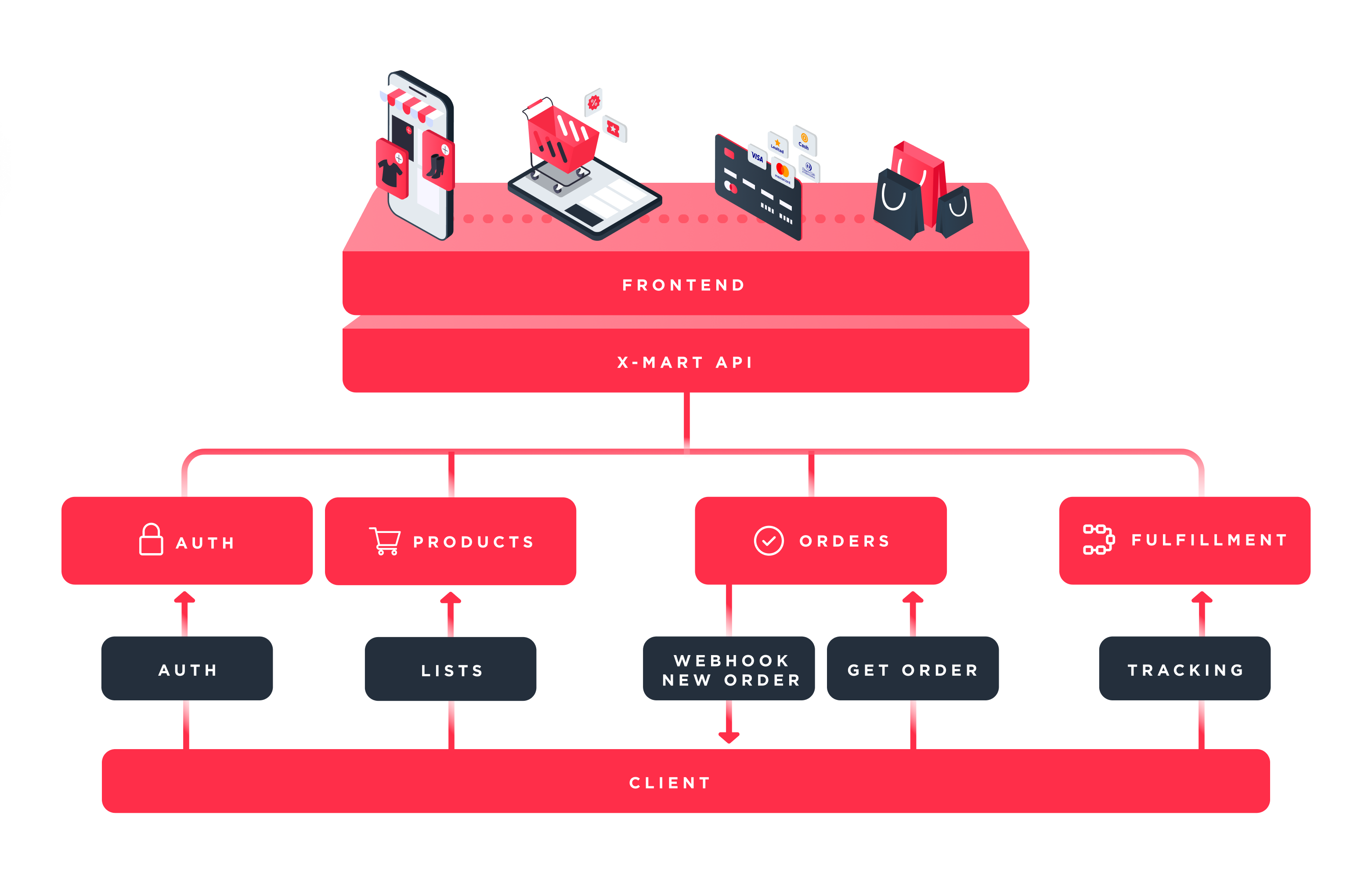
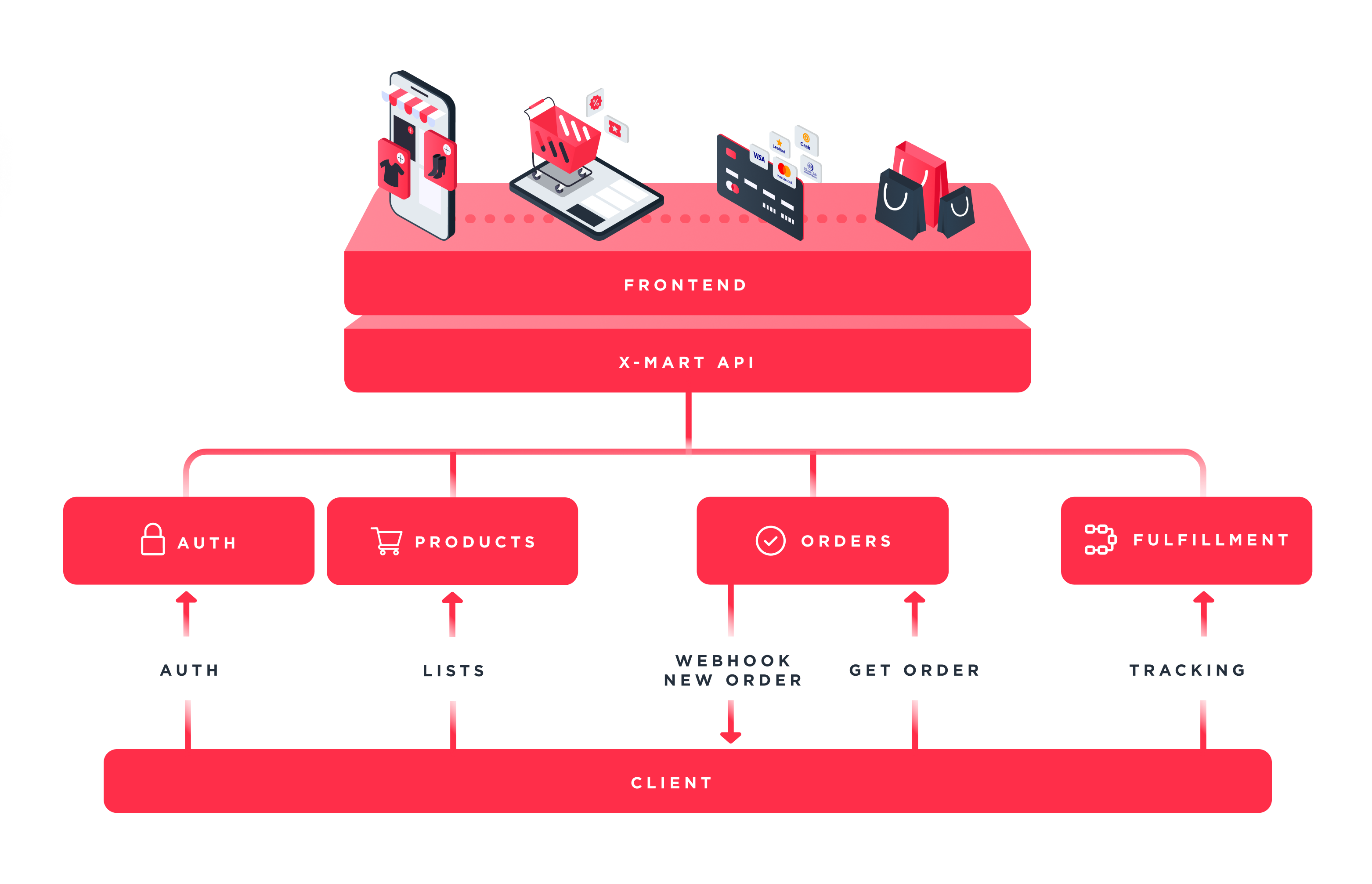 Note: This integration workflow facilitates centralized and efficient process management, ensuring a seamless exchange of information.
Note: This integration workflow facilitates centralized and efficient process management, ensuring a seamless exchange of information.
Key Integration Steps
Here’s a brief overview of the APIs involved in the integration process:1. Auth API
- Manage authentication and secure access to the X-Mart APIs.
- Generate and refresh tokens for authorized API requests.
2. Stores API
- Create, update, and manage stores and sales channels in the X-Mart platform.
- Retrieve detailed information about stores and modify their status programmatically.
3. Lists API
- Synchronize and manage product lists, including categories, products, modifiers, and options.
- Access detailed reports on synchronization status, errors, and warnings to ensure data accuracy.
4. Orders API
- Ingest and manage incoming orders with real-time webhook notifications.
- Update order statuses to reflect operational progress.
Next Steps
To get started with the X-Mart APIs:- Familiarize yourself with the authentication process in the Auth API section.
- Begin configuring your stores using the Stores API.
- Synchronize your product data using the Lists API.
- Set up and test your order integration with the Orders API.

